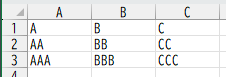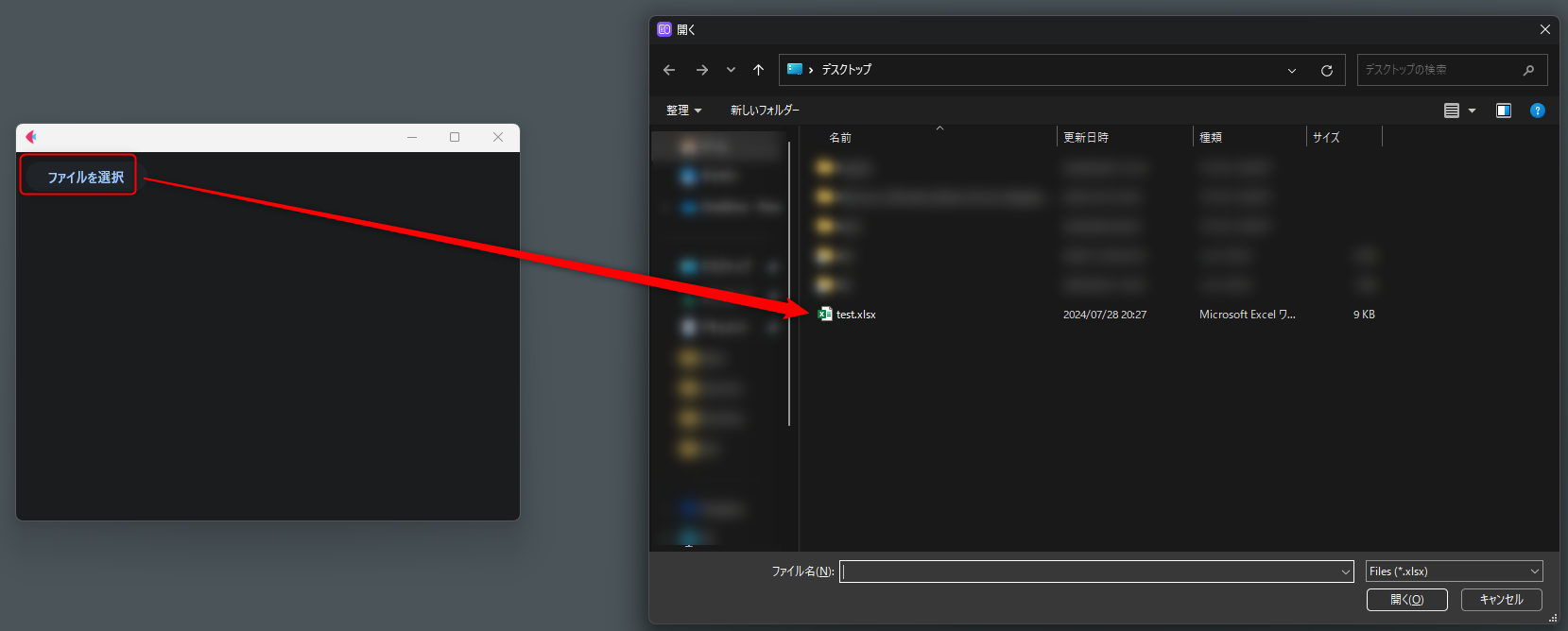【Flet】ボタンからExcelファイルを処理する【Python】
2025年6月15日Flet,Python
ボタンからExcelファイルを処理する
Excelファイルの内容をページ内に表示する
概要
- ボタンをクリックしてファイルの選択ダイアログを表示する
- 選択したファイルの内容をページ内に表示する
Excelファイルの内容
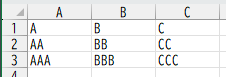
import flet as ft
import pandas as pd
def main(page: ft.Page) -> None:
# ボタンがクリックされたときに実行される関数
def pick_file(e: ft.ControlEvent) -> None:
file_picker.pick_files(allow_multiple=False, allowed_extensions=['xlsx'])
# ファイルが選択されたときに実行される関数
def on_file_picked(e: ft.FilePickerResultEvent) -> None:
if e.files:
file_path = e.files[0].path
df = pd.read_excel(file_path)
# データテーブルの作成
columns = [ft.DataColumn(ft.Text(col)) for col in df.columns]
rows = [
ft.DataRow(cells=[ft.DataCell(ft.Text(str(cell))) for cell in row])
for row in df.values
]
data_table.columns = columns
data_table.rows = rows
page.update()
file_picker = ft.FilePicker(on_result=on_file_picked)
page.overlay.append(file_picker)
# ボタンとデータテーブルを作成
pick_button = ft.ElevatedButton('ファイルを選択', on_click=pick_file)
data_table = ft.DataTable(
columns=[ft.DataColumn(label=ft.Text('ファイル読み込み待ち'))],
rows=[]
)
# 画面サイズ
page.window.width = 500
page.window.height = 500
# ページにボタンとデータテーブルを追加
page.add(pick_button, data_table)
# Fletアプリケーションを実行
ft.app(target=main)
ボタンクリック実行結果
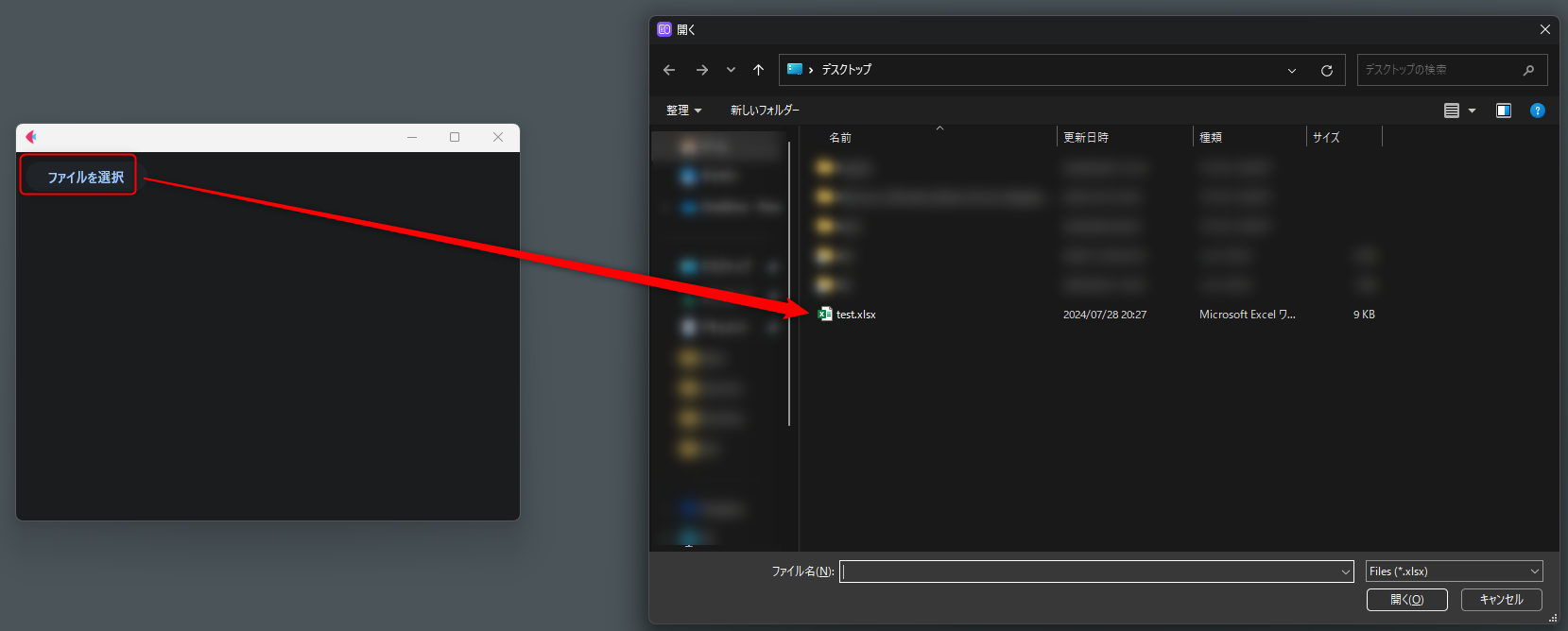
Excelファイル選択結果

Excelのアプリケーションからファイルを開く
概要
- ボタンをクリックしてファイルの選択ダイアログを表示する
- 選択したファイルをExcelのアプリケーションから開く
import os
import platform
import flet as ft
def main(page: ft.Page) -> None:
# ファイル選択ボタンクリック時の処理
def pick_file(e: ft.ControlEvent) -> None:
file_picker.pick_files(allow_multiple=False, allowed_extensions=['xlsx'])
# ファイル選択後の処理
def open_file(e: ft.FilePickerResultEvent) -> None:
if file_picker.result and file_picker.result.files:
file_path = file_picker.result.files[0].path
print(f'選択したファイルのパス: {file_path}')
# 実行環境の判定
try:
if platform.system() == 'Windows':
os.startfile(file_path)
elif platform.system() == 'Darwin': # macOS
os.system(f'open "{file_path}"')
else: # Linux
os.system(f'xdg-open "{file_path}"')
except Exception as ex:
print(f'ファイルの読み込み中にエラーが発生しました: {ex}')
else:
print('ファイルが選択されませんでした')
# ファイルピッカーとボタンの作成
file_picker = ft.FilePicker(on_result=open_file)
page.overlay.append(file_picker)
pick_file_button = ft.ElevatedButton(text='ファイルを選択', on_click=pick_file)
# ウィンドウサイズの設定(デスクトップ用)
page.window.width = 350
page.window.height = 350
# ページにボタンのみ追加
page.add(pick_file_button)
# Fletアプリケーションを実行
ft.app(target=main)